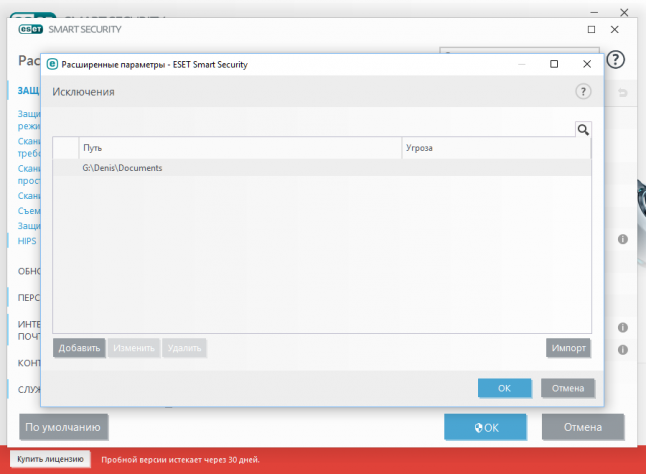ESET NOD32

Press “F5” to open the “Advanced Settings” window with the “Virus Protection” tab active.
In the “Main” section, find the “Exceptions” section, click on the “Edit” link.
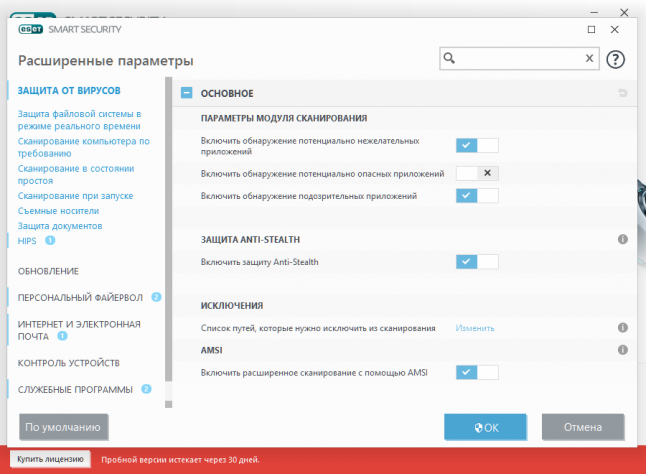
To import new objects to the exclusion list, click on the “Add” block and specify the path to the desired file or directory using the button with the image of three dots.
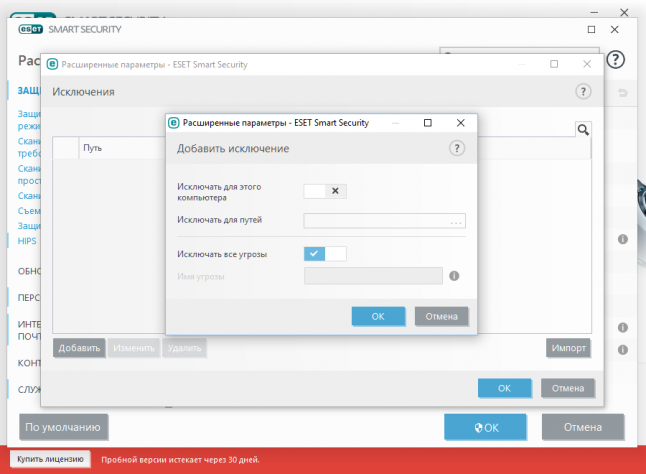
The added objects will be displayed in the general list.